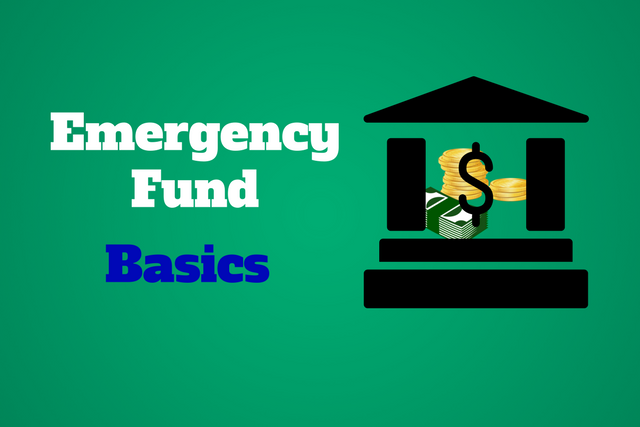10 Crucial Items for Your Home and Mobile Office
As an entrepreneur, I need a home and mobile office. When I first started, I figured it would be a piece of cake, after all, I mostly studied at home during graduate school. When I went to the library or another external study space, I was mobile. I figured this wouldn’t be much different. However, having a home office or a mobile office takes a special kind of organization and focus in order to be productive.
If you don’t set them up right, your productivity will really suffer. There are certain items you need in your home or mobile office in order to stay on task and make the most of the time you spend there. You don’t need very expensive gadgets and high end technology. However, there are a few must have items that make working in a home or mobile office productive and comfortable.
Home Office:
1) Clear uncluttered space.
Have a desk cleaning schedule or messiness rules that dictate when you clean. Having a clear work space helps you to stay focused and more relaxed. Whenever I see the bunch of papers and notes, my thought process sometimes goes off on a tangent thinking of all the other things that I have to do, which can quickly lead to overwhelm. I’ve started hiding the piles of paper, books and notebooks behind my computer screen. Out of sight out of mind.
So I suggest a daily small sweep of your area to remove trash and sort papers and notes. Once every two weeks do a major clean to put those piles of papers and notes in the proper place. This is also a good time to restock items on your desk such as staples, paper clips, etc. You’ll be surprised how much better you’ll work in a clean space. As silly as it may sound, I always feel accomplished and more productivity instantly after cleaning my work space. Then I get super focused.
Learn 10 key steps you need to start a business and turn a side hustle into a business.FREE EBOOK: Starting a Business Checklist Guide

2) Chair with proper lumbar support.
Sitting for long periods of time at a desk is killer on your back if your lower back isn’t properly supported. I originally used a little cheap computer chair; you know the kind where the entire lumbar region is missing. Yeah, I should have known better. Invest in a real office chair with lumbar support. If you have other items that are higher on the priority list then fashion lumbar support out of pillows or blankets. You don’t need anything fancy. The important thing is to make sure that your lower back is supported.
3) Dedicated business desktop or laptop.
Not only is this a possible tax write-off, but it will make it much easier to stay organized. If over 50% of the time you use this computer for business it’s very likely that it can be a tax deduction. If it’s a new computer you may be able to deduct the entire cost. Ask your tax professional. To increase organization, have all the software that is critical for your business on this main computer. Have all the files for your business here too. I constantly access several files and several different software at once when working. Making them easily accessible will increase your productivity.
4) Electronic filing system.
We’re going more and more digital. It’s better for the environment and your wallet. Organize your digital files the same way you would organize physical papers and notebooks. Have broad categories that filter down into more specific folders. For example, you could have a broad folder labeled financial documents, within this folder you then have folders for vendor receipts, invoices, accounting etc. To drill down even more let’s take the accounting folder, with that folder you could have folders for budgets, profit and loss reports, balance sheets etc. Organization is key to the successful running of your business and being able to continue to grow your revenue.
5) External hard drive.
Backing up your files is crucial! I was using a laptop as my main business computer. I took the laptop to a business function then left it in the car afterwards to eat dinner. Someone broke in to the car and stole my laptop! Everything was gone in less than an hour. Luckily I had been regularly backing up my files on an external hard drive. So I only lost a few really recent files. Annoying and yes I was a little bitter for a while, but not a completely devastating as it could have been. Once I purchased a new computer I just transferred the files from the external hard drive.
6) Idea notepad (physical or app).
If you’re like me you get random sparks of inspiration or ideas while you’re working or out and about. I’ll be walking down the street, scrolling through social media, or replying to emails and I’ll see something that sparks an idea. I grab my notebook and write it down. I write just enough so I can remember what my thought process at the time was and then I go back to what I was doing. Keep a small notebook or have an app on your mobile device that you can use to jot those random ideas down. The ideas in my idea notepad have led to increases in revenue and new ways to teach financial literacy.
7) Timesheet system.
Whether you’re self-employed or are an employee, you should track your time. Use an app like Harvest. Harvest allows you to time specific tasks and put them under different projects. It’s great for learning seeing how long tasks truly take. It can help you determine when you’re not truly focused as well. When you spend an hour doing something that should have taken 20 minutes you have to ask yourself did you encounter challenges or were you not focused. If you’re a freelancer who needs to keep track of hours spent on a project, you can label which tasks are billable and create invoices. A timesheet will help you clearly see how productive you are and where you’re spending most of your time.
8) A CRM program.
As you talk with numerous partners or leads, you need to keep track of who you talked, when you talked to them, notes on what was discussed, and what the next action needs to be. A CRM (customer relations management) system will help you keep track. They’ll even email you reminders of what tasks are due. Depending on how big your operation is, you can start with something low key like CapsuleCRM or you may need to use a larger more comprehensive program like SalesForce. All should be cloud aka internet based so you can access your files in the home or mobile office. Do your research there are a lot of options out there.
9) Wifi hotspot.
We all use the internet extensively. Make sure your home and mobile office has internet access. Go somewhere that has a wifi hotspot or buy your own. Another option is to use phone tethering, where your smartphone asks as a hotspot. However, with the caps on data these days you may want to use that very selectively. There are apps that can help you find hotspots in your area. Also public libraries and many cafés offer free wifi. When using free wifi be sure not to use sites where you’re inputting sensitive information like passwords, usernames or client information. It’s not a secure network so the potential is there for someone to steal the information.
10) Transfer system.
When working in your mobile office you’ll create documents and files that needed to be added to the overall business filing system. You should have a standard method as to how you will transfer these files. There are a lot of options for cloud computing, in other words internet based storage. For example, look into Google Drive, BOX.net, Drop box and Sky Drive. You may also consider doing a physical transfer if you don’t want to use the cloud storage or have very sensitive information that needs higher security. You could use an encrypted flash drive to transfer data as well.
These ten items helped boost my productivity and focus, which resulted in timely completion of projects and increased revenue.
Photo credit: Sean MacEntee