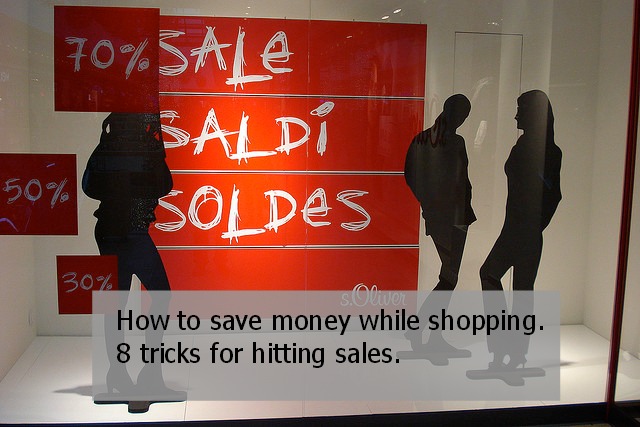7 Important Ways to Keep Your Data Safe Online

With the fast paced evolution of technology, so much of our personal data is online in one form or another. Of course this includes data that pertains to our personal finances. Online shopping is very common and becoming the preferred method. During the end of 2013, 47% of shoppers stated they preferred to shop online versus going into a store. Which may not matter as much these days, many stores are going to point of sale systems that are online. Have you ever walked into a store and they took care of your purchase on the spot with a tablet and card reader? Yep, likely online. So with so much of our data floating around online what can we do to keep our data safe.
1) Use anti-malware software. Scan your computer files for malicious malware that has sneaked on your computer. Set the software to scan your computer automatically at regular intervals, at least once a week. Malwarebytes is a good free software to start.
2) Don’t click it. When you get an email with a link in it, do not click on the link unless you trust the sender. If you recognize the sender, but the link is the only thing in the email, don’t click it. Instead create a separate email (do not hit reply) and ask the sender if s/he sent you an email with a link. Otherwise it could be a phishing scam.
3) Go direct. For sites where you need to put in passwords or financial data, go directly to the site by typing in the website address in the address bar. This will help you to avoid phishing sites and only input your data on secure sites.
4) Don’t trust it. Any site or service where you have registered to use the site or have a login knows your name. They will never send you an email starting with Dear sir/madam. This is a clear sign that it is a phishing email and isn’t real. The real company will use your first and last name. Don’t trust it unless they use your real name.
5) Don’t store it. Many of us like convenience and so stores and sites try to be as accommodating as possible. One way they do this is by storing your data such as your name, address, and credit card information. Opt not to store your information. Taking a few minutes to re-enter your information will also force you to think about if what your purchasing is worth it.
6) Get help with your password. Most of us know that we shouldn’t use a simple password online anymore. However, there are now so many sites that need passwords, it may be very tempting to keep it simple. Don’t do it, instead get a little help remembering them and coming up with them with LastPass and 1Password.
7) Keep it off social media. Don’t put anything up on social media that is an answer to a security question for secure sites. For example, a common question is what is your high school mascot. If you’re reminiscing on Facebook and write “Go Tigers! Those were the days” you may have just given someone an important piece needed to steal your data. You can also put in fake (yet memorable) answers to the security questions.
What actions do you take to keep your data safe online?
Leave your comments below and reach us on Facebook and Twitter. There’s even more content in the newsletter. Sign-up to get it.
Photo credit: Zdnet