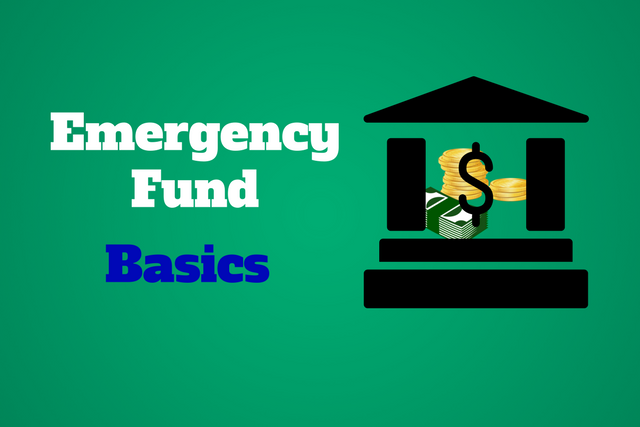Get Organized and Save Money
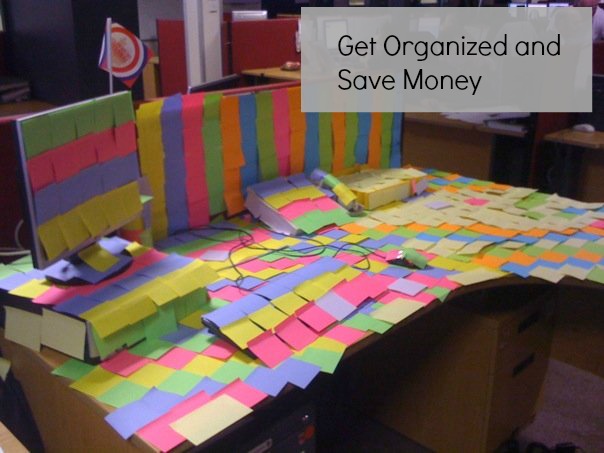
Americans paid 18 million in late fees in 2011. Paying late fees are a symptom of disorganized finances. Organize bills so you know when they’re due and how much you owe. Paying bills in a timely manner is a small section of your personal finance management, but a necessary one. Have you ever opened a bill or an email reminder about a bill coming due and thought ok, I need to pay this by the 15th, then you find yourself paying the bill on the 25th plus the late fee?
We lead busy lives. With so many other things going on it can be hard to remember the due dates for bills that aren’t automated, especially if you get annoyed or frustrated with paying bills in the first place. However, I see too many people keep their bills as an unorganized stack of paper or lost emails in their inbox. Let’s talk about a system you can put in place to stay organized, avoid late fees and save money.
First automate all your fixed expenses (bills that you pay every month and are the same amount). Save the notices you get thanking you for your payment. They are evidence of payment and they include a confirmation number you can reference if you ever need to dispute or call about a payment. Once that is done, now you can systemize how you organize, file and pay your other bills. If you don’t want to automate (you just vehemently shook your head at the thought) then you can incorporate your fixed expenses in your system. It’ll work just fine. Now let’s go through a few different systems. You can choose what works for you.
ELECTRONIC SYSTEM
If you prefer to go paperless and have everything saved electronically, then this is the system for you. Let’s talk about the setup.
1) Create a folder on your computer and label it something like My Finances, The Finance System, or something funny like Code Red, Rolling in the Dough etc.
2) Now you’ll create sub-folders in that overall folder for finances for the year. These are the sub-folders you’ll likely need:
- a folder that that says Bills Due, Pay the Piper, or whatever else you want to call it.
- one for your budgeting and planning templates/forms
- one for your completed monthly and annual spending plans
- one for each fixed expense, e.g. mortgage payment, gas and electric payment, debt payments etc.
- one for accounts information i.e. list of accounts and their information such as logins, account numbers, phone numbers etc.
- a folder for each financial goal, e.g. emergency fund, spring vacation, winter vacation, home remodeling, debt reduction etc.
3) Create a simple form based off of your spending plan that lists your all your expenses, the amounts due and the due dates. It will also have a column that allows you to enter in the confirmation number. Save a template in the templates folder that you can re-use again and again. Every month, after paying a bill save the confirmation email to the proper folder corresponding to that bill. Copy the confirmation number and enter it into the form. This will help you keep track of what has been paid and what is still due. I also have the due date and amount owed bolded then remove the bolding once the bill is paid and I enter in the confirmation number. This shows at a quick glance what is still due.
4) Set-up your bills due dates so that they cluster all around one date or that they are broken up to cluster around two dates. This will make it much easier for you to remember when bills are due. The companies will be more than happy to move your due dates. Designate a day on which you will review what bills have been paid and what bills are still due, if you’ve broken it into two dates then you need two review dates as well. On these days you will review your simple form to see what’s still due.
5) Set-up reminders for your review dates and bill due dates. You can set these reminders in your phone. Put them on your calendar as an event or task. Have an alarm that reminds you about the event or task so you don’t miss it. Remember you don’t want to miss those due dates and in order to do that you need to know what you still owe.
6) No more late fees.
PAPER SYSTEM
A paper system will have some of the same components as the electronic system.
1) Get a box or large file accordion.
2) If you use a box get hanging folders that you can place in the box. You’ll need the same folders as above and some additional:
- one for Bills Due
- paid bills – current year
- paid bills – previous year
- your budgeting and planning templates and forms
- your completed monthly and annual spending plans
- one for each fixed expense, e.g. mortgage payment, gas and electric payment, debt payments etc.
- one for accounts information i.e. list of accounts and their information such as logins, account numbers, phone numbers etc.
- a folder for each financial goal, e.g. emergency fund, spring vacation, winter vacation, home remodeling, debt reduction etc.
- one for receipts
Notice the difference from the electronic system. You won’t set this up per year, unless you really want to, but think of the trees and the environment or at least the money you’ll save on boxes and folders.
3) Create the same simple form based off your spending plan that I mentioned above except you can replace the title of the column labeled confirmation number with check number. When getting the bill in the mail put it in the bills due folder. There should only be the most current statements for each bill in this folder. Once it is paid, move the statement to the bills paid number and be sure to cross it off the list and add the number of the check used to pay the bill to the form. This way you’ll still be able to see what is paid and still due at a quick glance.
4) Same as above: Set-up your bills due dates so that they cluster all around one date or that they are broken up to cluster around two dates. This will make it much easier for you to remember when bills are due. The companies will be more than happy to move your due dates. Designate a day on which you will review what bills have been paid and what bills are still due, if you’ve broken it into two dates then you need two review dates as well. On these days you will review your simple form to see what’s still due.
5) Same as above: Set-up reminders for your review dates and bill due dates. You can set these reminders in your phone. Put them on your calendar as an event or task. Have an alarm that reminds you about the event or task so you don’t miss it. Remember you don’t want to miss those due dates and in order to do that you need to know what you still owe.
6) No more late fees!
For more information on creating a spending plan check out this post. Now go get organized and keep more money in your pocket. Put the extra money towards acquiring things you enjoy and purchasing income generating assets.
Leave your comments below and reach us on Facebook and Twitter.
Photo Credit: Richard Ferris